
Back in early January, the Nest camera that serves as our baby monitor went offline in the middle of the night. By itself, this wouldn’t be noteworthy, but the problem was that this had become routine. And any routine that involves an already sleep deprived parent having to wake up in the middle of the night and mess around with network connections isn’t going to be a routine for long. Devices from Nest units to our laptops would get hung up or knocked off our network entirely, several times a day every day.
Whether it was simply that the Asus NT-66U router we’d bought five years ago had gotten old, had some intermittent hardware failure or simply had never been designed to handle having dozens of devices connected to it all day every day, I never determined.
As I mentioned when we set out to replace the router, there was a time when I would have enjoyed the technical challenge of debugging and remediating an old router. The wifi solution at our last house, in fact, was a series of Linksys devices running DD-WRT as a series of daisy-chained repeaters. But between having a young child and just generally finding other things to do with my time as I’ve gotten older, at this point in my life I want to expend essentially zero effort on networking. I want it to Just Work, out of the box. And if it doesn’t, as was the case with the aging Asus device we used, I’ll find something that will.
All of which explains how I ended up asking for recommendations for networking gear on Twitter:
Based on anecdotes and random reviews of networking gear I had seen, I expected the advice to break down into roughly two categories: hard core geeks pushing Ubiquiti, with everyone else recommending some combination of mesh offerings from Eero, Google Wifi and so on. And with a few exceptions, that’s what I got.
Which wasn’t ideal, because as much as Ubiquiti’s reputation made its gear attractive, just the thought of stringing CAT-6 lines everywhere and having to fine tune complicated network settings was exhausting. A simple, cable-free mesh setup was much more in line with my near total lack of willingness to invest time in our home networking solution.
The obvious solution to this dilemma was to go with Ubiquiti’s mesh system, Amplifi: I’d get the simplicity of mesh with the reputation of Ubiquiti. Unfortunately, however, most of the reviews of their hardware like the one from Ars here noted that Amplifi’s mesh points are extremely attractive for toddlers to take apart and destroy. Which is relevant, because we have a toddler.
Initially, then, it looked like I was going down the Eero or Google Wifi routes (Orbi got good write-in recommendations as well), though with reservations about the future of both hardware lines if for different reasons. But then, in a bit of well timed social media outreach, Ubiquiti informed me that I didn’t actually need the mesh points.
When they subsequently DM’d me to ask whether I’d like some gear to test, then, I said hell yes. They sent over two MeshRouters, and what follows is a discussion of how that’s gone.

The Net
The tl;dr version is that the Amplifi gear is excellent, and I recommend it without reservation. Basically, with one exception which I’ll discuss, I never think about our network. Given the degree of traffic it handles – which is a lot for a home, as virtually all of our media (movies/music/tv) is streamed and we have a non-trivial number of smart devices from the aforementioned Nest to WeMo on network – its performance has been exemplary.
In short, while kid duty has had me up in the middle of the night many, many times since we switched over to Amplifi, the number of times I’ve had to attend to a broken network connection has been zero.
Which is all I could ask for.
Our House
As houses go, ours is not that big clocking in a bit under 2,000 square feet. The old Asus router could just barely reach across it, but the connection quality at the far end of the house wasn’t great. So while a three device system likely would have been overkill for us, placing one MeshRouter at each end of the house blankets the entire house in a solid connection. This means, for example, that we can run at outdoor Nest cam at the end of the house furthest away from the internet drop – this would have been impossible with the Asus.
The reach of these devices also means that basically our entire yard – front, back and sides – has internet access. Which is pretty great when I’m loading the woodshed or cutting the lawn; I can stream whatever I want with impunity and without worrying about a stuttering internet connection or reverting to my more expensive and slower mobile data plan. It’s also nice to be able to download the latest podcasts from the driveway at broadband speeds before I head into the office.
Installation
Installing the Amplifi system was very straightforward with three exceptions, one which was Ubiquiti’s fault and two of which were mine.
The problems I caused were:
- That in conjunction with our replacement of our network setup, the request had been made by a family member who shall go unnamed to change our network ID at the same time. Which was fine as far as the Amplifi setup went, but that change subsequently broke literally every IoT device we had. I’d expected Nest, at least, to handle network changes more gracefully, but I highly recommend against changing your network setup if you have any alternative, unless you enjoy pulling smoke detectors off ceilings and cameras off walls. This has nothing to do with Amplifi, obviously, but in case you get a new networking setup and are contemplating making a change to your network: don’t.
- For reasons I can no longer remember, I set our NAS device up with a static IP at some point in the distant past. The problem was that the out of the box IP range for the Amplifi system didn’t match our old router, so the NAS was requesting an IP address that was unavailable. The good news was that as soon as I figured out what the problem was (which took me a lot longer than it should have), that Amplifi made it easy to a) change the default range and b) assign that device the IP address it required. Still, do yourself a favor and don’t set up static IPs if you don’t need to.

The only issue with Amplifi’s setup was with the second MeshRouter. Setting up the first device was idiot proof, and I had it online within a minute or two. Convincing the second MeshRouter that I actually wanted it to be a MeshPoint, however, was a bit of a clunky process. The UI could use some work in that department, but if you’re using the standard MeshRouter plus MeshPoint system, it won’t be an issue for you.
All in all, discounting the issues in which I shot myself in the foot repeatedly, Amplifi delivered the low friction install experience I’d hoped for.
Maintenance
With the Asus, I used to have to remember to login in to the web console and check for hardware updates. With the Amplifi unit, every so often the display on the router has a notification that an update is available, along with a button to install it. One click, the firmware upgrade is applied and it goes back to being unnoticeable.
Aesthetics

I’m of the opinion that most routing equipment, and some of the newer mesh systems in particular, are aesthetically mediocre at best and legitimately bizarre at worst. But while I’d definitely lump the Amplifi MeshPoints in that category, the MeshRouters are pretty easy on the eyes. Simple, clean cube design with a highly quality LCD display that doubles as a clock – and that you can configure to power down at night. It’s not exactly Bang & Olufsen in terms of its appearance, but the Amplifi gear is a clear step up from the old Asus, Linksys, etc. routers you might be used to that were oddly shaped and sprouted antennas like a hedgehog.
Management
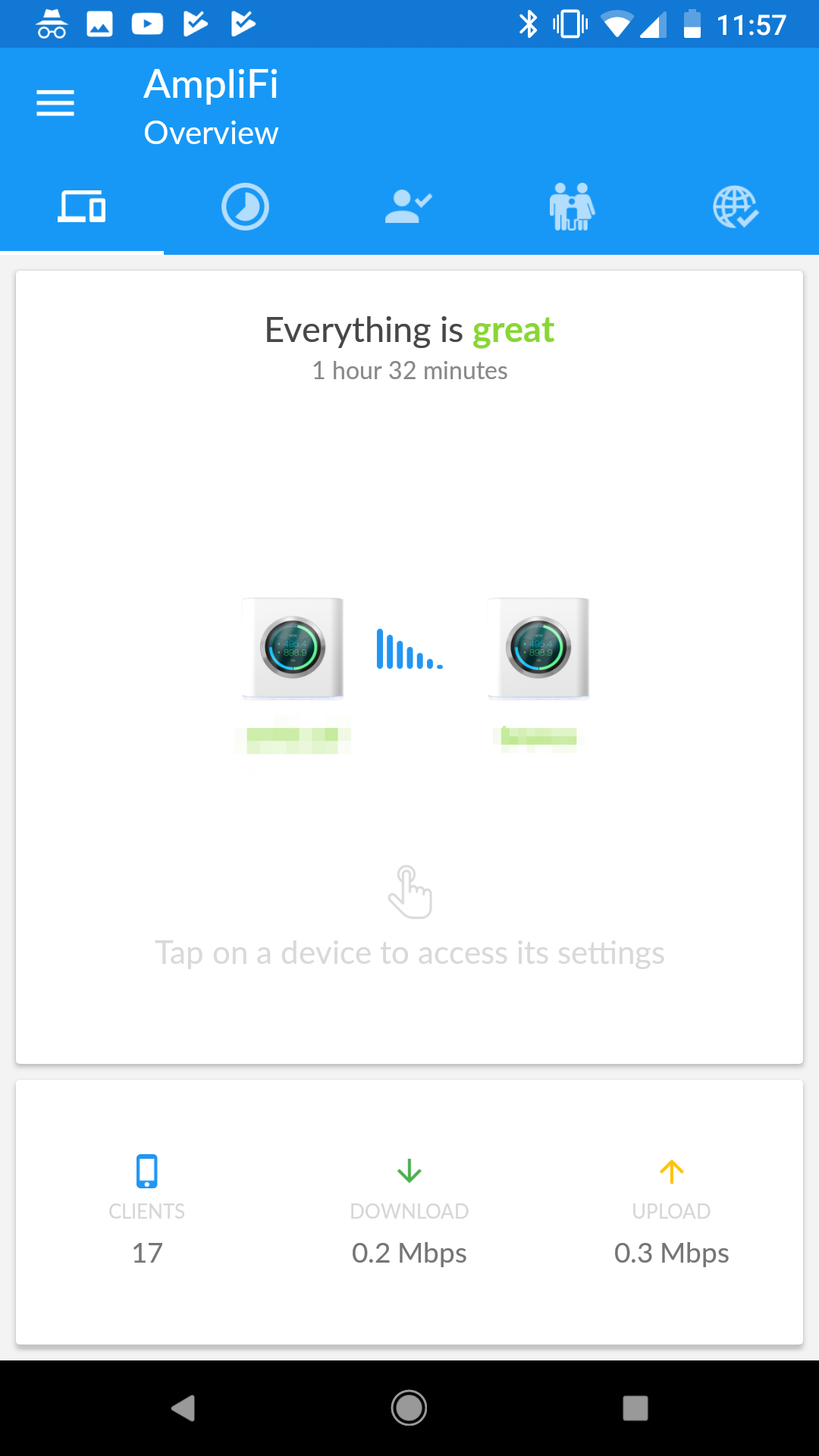
The Amplifi gear is installed via and managed with their mobile app, available on both Android and iOS. It’s generally well designed, and distills its telemetery down to the actual questions you’d typically want answers to about your network: is the internet up or down? What is its speed? How many devices are connected? Is the mesh network up? And so on. It even includes a built ISP test you can use.

If you’re motivated, the Amplifi system gives you some useful management abilities: you can pause the internet across all devices, or on a device by device basis for example. But apart from the aforementioned NAS IP debacle and cutting our DNS over to Cloudflare’s public network, I haven’t had to tinker too much with the network because it just works.
Performance
I’ll leave this question to reviewers who can benchmark the gear against other comparable systems, but I can say that we’ve had zero issues with performance in spite of some heavy network usage requirements. Whether it’s streaming high definition video down from YouTube TV or up to Nest, so far, it’s been so good.
Issues
Apart from the MeshRouter as MeshPoint setup complaint above, the only other real issue we’ve had has been with hand-offs between access points. For fixed in place devices such as our Nest cams, this isn’t an issue. But if you have a laptop streaming video and walk from one end of the house to the other, the connection is likely to stutter if not drop entirely as you’re handed off from router to meshpoint or vice versa. That scenario isn’t a particularly common occurrence for us, but it’s not unheard of either so a solution would be welcome.
That’s the bad news. The good news is that Ubiquiti is aware of the issue, and while it’s to some degree dependent on hardware providers such as Apple, the early returns from its updated firmware have been promising.
But do understand that you may experience some connectivity issues if you’re constantly roaming between different access points.
Where to Buy
If you want a system in a box, I’ve got an Amazon referral link for you right here. You can also buy the MeshRouters straight from Ubiquiti here.
Disclosure
Ubiquiti, as mentioned above, was kind of to give me the two review units free of cost.
One thought on “Our New Network Solution: An Amplifi Review”